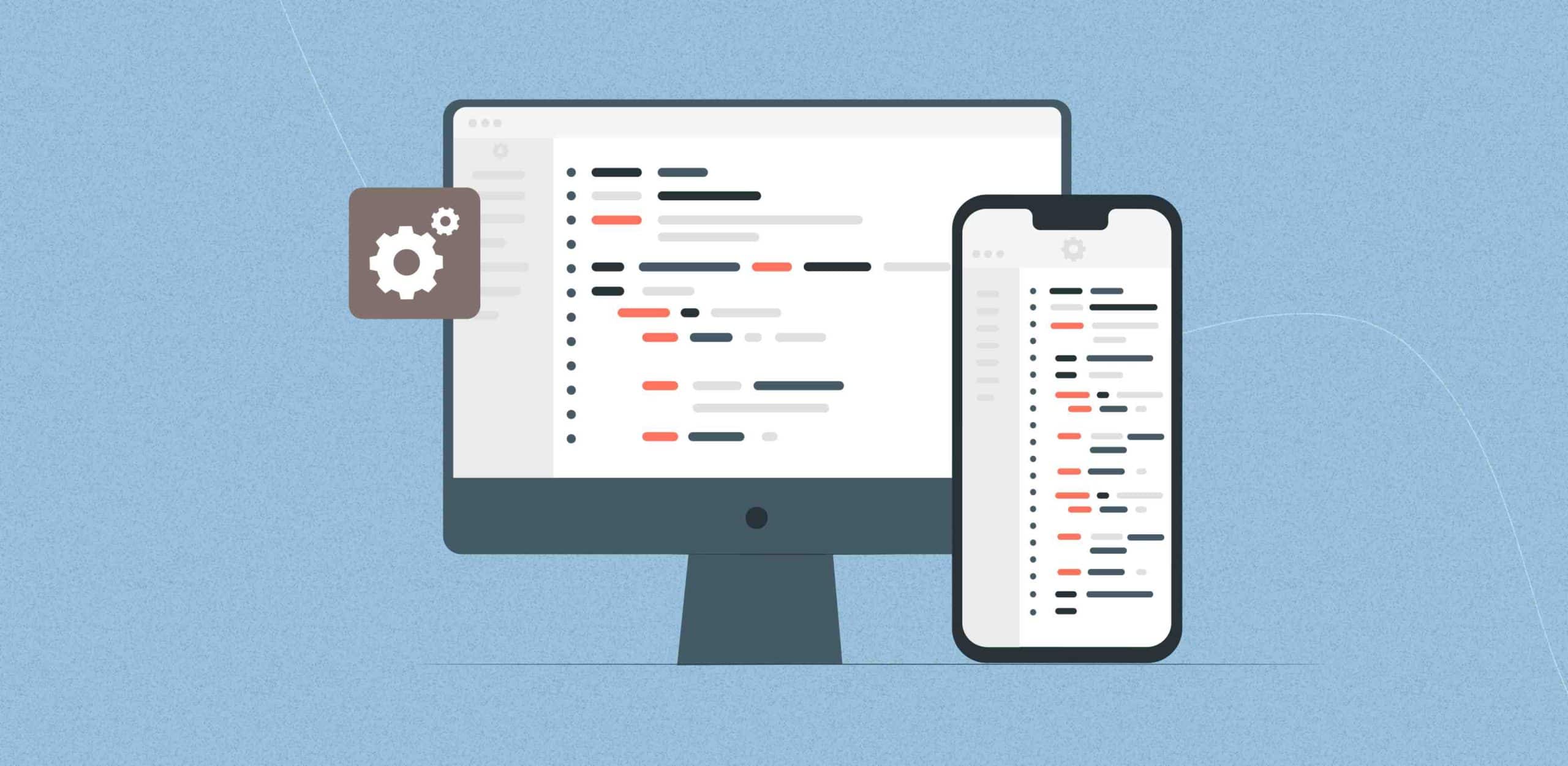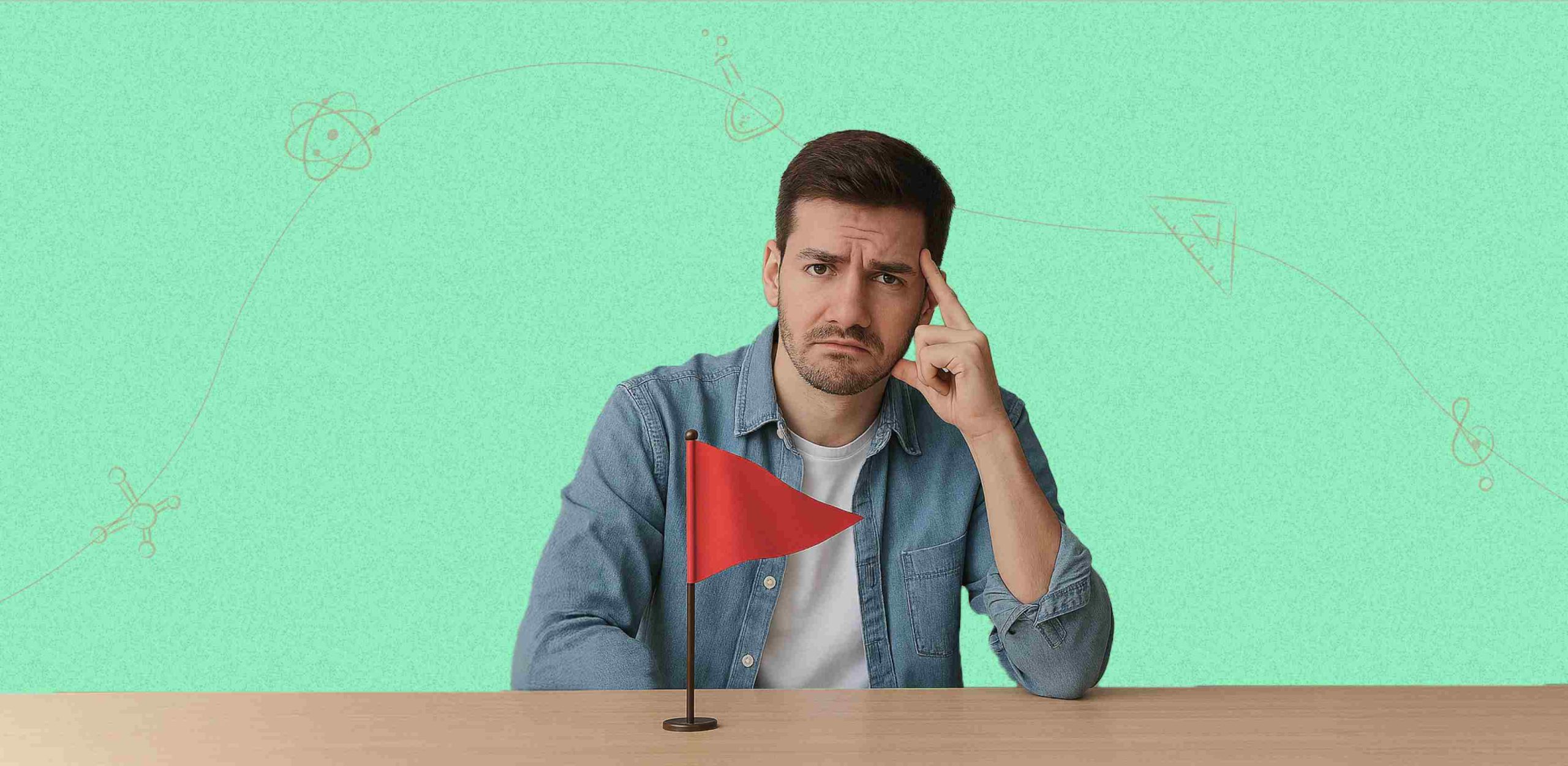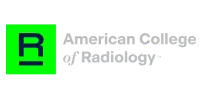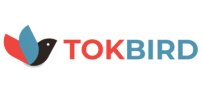Introduction
ChatGPT integration services are transforming the way businesses engage with customers, streamline operations, and harness the power of artificial intelligence. By embedding conversational AI into websites, applications, and enterprise systems, companies can deliver real-time, personalized, and highly intelligent user experiences at scale.
Whether it’s powering chatbots in eCommerce, virtual assistants in healthcare, or support systems in SaaS platforms, ChatGPT integration offers a powerful and flexible solution without the need for building complex AI models from scratch. In this blog, we’ll walk you through a detailed, step-by-step guide to successfully implementing ChatGPT integration services—helping you unlock the full potential of AI in your digital ecosystem.
What are ChatGPT Integration Services?
ChatGPT integration services refer to the process of seamlessly embedding OpenAI’s powerful ChatGPT model into a wide range of digital environments—such as websites, mobile apps, enterprise software, and backend systems—to enable intelligent, real-time natural language conversations. These services allow businesses to harness the capabilities of conversational AI to automate tasks, enhance customer engagement, and improve operational efficiency.
Whether it’s answering customer queries, streamlining internal workflows, or creating interactive user experiences, ChatGPT integration opens the door to scalable and context-aware automation that feels human-like and intuitive.
Let’s explore the key components of ChatGPT integration services and how they benefit your business:
Every successful integration starts with a well-defined strategy. ChatGPT consultation involves expert-led sessions to understand your business goals, identify AI opportunities, select appropriate models (GPT-3.5 vs GPT-4), and develop a roadmap for integration. It includes feasibility analysis, cost estimation, and ethical AI considerations. This phase ensures that your implementation aligns with your technical ecosystem and strategic goals.
This is the core technical process of connecting your software systems with OpenAI’s ChatGPT API. Developers configure secure API endpoints, manage authentication tokens, and design message flows to interact with ChatGPT in real-time. Whether it’s via RESTful APIs or SDKs, this service ensures seamless communication between your product and OpenAI’s infrastructure
Looking to build a new AI-powered application from scratch? GPT app development services involve creating mobile, web, or desktop applications that are built around ChatGPT’s capabilities. These apps can handle customer service, scheduling, education, mental wellness, e-commerce assistance, and more. This includes both UI/UX design and backend integration for a complete, user-friendly AI solution.
Integrate GPT into Your Existing Product
If you already have an application, website, or internal tool, this service enables smooth embedding of ChatGPT functionalities without disrupting your existing infrastructure. Whether it’s a CRM, helpdesk, learning platform, or ERP, you can augment your current product with features like smart chatbots, auto-replies, intelligent search, or internal assistants.
Perhaps the most popular use case, ChatGPT-powered chatbots can replace or augment traditional customer service channels. Integrated on your website, mobile app, or messaging platforms (like WhatsApp, Slack, or Facebook Messenger), these bots can resolve queries, collect leads, schedule appointments, and even upsell products—24/7, with zero downtime.
For businesses requiring industry-specific or brand-aligned communication, model fine-tuning is crucial. By training ChatGPT on your proprietary data (e.g., support tickets, product documentation, tone guidelines), you can make the model more accurate, on-brand, and context-aware. This leads to higher satisfaction rates and better automation outcomes.
Move beyond text by integrating ChatGPT into voice interfaces using tools like Whisper (for speech-to-text) and text-to-speech engines. Whether it’s a smart speaker, IVR system, or mobile app, this allows users to interact with ChatGPT naturally via voice—creating next-generation AI assistants for retail, healthcare, automotive, or smart home solutions.
Why Businesses Are Turning to ChatGPT API Integration?
As the demand for real-time, personalized, and intelligent digital interactions grows, more organizations are turning to ChatGPT API integration to stay competitive. By harnessing the capabilities of OpenAI’s advanced language model, businesses can enhance their customer experience, streamline internal processes, and drive digital transformation. Let’s explore the top reasons why ChatGPT has become a game-changer across industries:
Automated 24/7 Customer Support
One of the biggest drivers of ChatGPT integration is its ability to deliver round-the-clock customer service without the need for a human agent on standby. Unlike traditional support teams limited by time zones or business hours, ChatGPT responds instantly to customer inquiries—day or night.
- Instant query resolution leads to higher customer satisfaction.
- Reduces wait times and ticket backlogs.
- Ideal for handling FAQs, onboarding, and tier-1 support requests.
Whether it’s an e-commerce brand addressing order inquiries or a SaaS platform guiding users through product features, ChatGPT ensures support is always available—enhancing trust and retention.
Cost-Efficient Operations
Implementing ChatGPT integration services significantly reduces operational overhead. By automating routine interactions and information retrieval, businesses can reallocate human resources to focus on complex, high-value tasks.
- Cuts down on support team size and costs.
- Reduces the need for call centers or third-party BPOs.
- Improves workforce productivity with AI assistants for internal use.
For example, HR departments can use ChatGPT to handle common employee queries about leave policies or benefits—saving time and money.
Improved User Engagement
In today’s digital-first world, customer engagement is key to brand loyalty. ChatGPT-powered interactions feel human-like, contextual, and natural—making conversations more compelling and memorable.
- Personalizes responses based on user inputs.
- Encourages longer, meaningful user interactions.
- Delivers consistent tone and messaging across touchpoints.
By embedding ChatGPT into websites, mobile apps, or social channels, businesses can offer conversational experiences that go beyond static forms or menus—boosting conversion rates and customer satisfaction.
Scalability and Flexibility
Whether you’re a small startup looking to implement a basic chatbot or a global enterprise seeking complex conversational workflows, ChatGPT API integration offers unparalleled scalability.
- Easily scales across languages, regions, and use cases.
- Integrates seamlessly with CRMs, ERPs, and other systems.
- Adapts to new business needs and feature updates without complete rebuilds.
With cloud-based architecture and flexible APIs, businesses can start small and expand AI capabilities as they grow—making ChatGPT a future-proof solution.
Let our expert team help you implement powerful AI-driven solutions tailored to your goals.
Prerequisites Before You Begin Integration
Before implementing ChatGPT integration services, it’s essential to lay a strong foundation by preparing the right tools, team, and strategy. Jumping into API integration without proper planning can lead to inefficiencies, security gaps, or misalignment with business goals. Here are the key prerequisites to address before you begin integrating ChatGPT into your systems:
OpenAI Account with API Access
The first and most crucial requirement is access to OpenAI’s API. This enables your application to communicate with ChatGPT models such as GPT-3.5 or GPT-4.
- Sign up at OpenAI and complete the verification process.
- Navigate to the API section and generate a secure API key that your application will use to send requests.
- Review pricing plans, rate limits, and usage policies to choose the right subscription tier based on your estimated volume.
Tip: Never expose your API key in frontend code—always use backend logic to safeguard sensitive credentials.
Clear Use Case Definition
A successful ChatGPT integration starts with a well-defined use case. Without clarity, your implementation may lack purpose or deliver inconsistent user experiences.
Ask yourself:
- What problem am I solving with ChatGPT?
- Who are the end users (customers, employees, or partners)?
- Is it for customer support, content creation, appointment scheduling, or something else?
- What tone and behavior should the AI exhibit?
Examples of common use cases:
- An AI-powered chatbot to automate FAQs
- A virtual assistant for onboarding new employees
- A product recommendation engine based on user queries
Pro Tip: Outline user journeys and expected conversation flows before coding. This helps shape your prompt strategy and model behavior.
Familiarity with Your Tech Stack
To integrate ChatGPT smoothly, you or your technical team should have working knowledge of the programming languages and frameworks used in your project. ChatGPT can be integrated with virtually any tech stack using RESTful API calls, but your team must be comfortable with:
- Backend frameworks like Node.js, Django (Python), Flask, or Ruby on Rails
- Frontend technologies such as React, Angular, or Vue
- Making HTTP requests, handling JSON, and managing environment variables
If your team is new to backend integration, OpenAI provides SDKs and code samples in languages like Python, JavaScript, and Go to help you get started quickly.
Technical Resources or an AI Development Company
While some integrations can be done in-house, others—especially enterprise-grade or custom workflows—may require the help of experienced developers or an AI development company.
Here’s what you’ll need:
- A frontend developer to handle the UI and user input
- A backend developer to securely connect with the OpenAI API
- (Optional) AI engineers or prompt designers to refine behavior
- DevOps or cloud engineers to deploy and monitor the service
Alternatively, hiring a professional AI development company ensures access to a full suite of expertise under one roof—from prompt engineering to system integration and post-launch support.
Bonus: With expert guidance, you can integrate ChatGPT faster, avoid common mistakes, and scale effectively.
Considerations for Data Privacy, Compliance & Ethical Use
AI-driven systems must comply with local and global regulations. Before you go live with a ChatGPT-powered feature, consider the following:
- Data Privacy: Are you collecting user data? If so, is it encrypted and stored securely?
- User Consent: Do your users know they’re interacting with an AI? Transparency builds trust.
- Compliance: If you’re in a regulated industry (like healthcare, finance, or education), does your solution comply with HIPAA, GDPR, or other standards?
- Bias and Fairness: ChatGPT can sometimes generate biased or inappropriate content. Use moderation tools and filters to mitigate this risk.
- Content Safety: Implement safeguards for toxic or harmful responses using OpenAI’s content filter endpoints or third-party moderation tools.
Note: Ethical AI use is not just good practice—it’s increasingly becoming a legal requirement in many jurisdictions.
See how chatgpt integration services are revolutionizing business communication.
Step-by-Step Guide to Implementing ChatGPT Integration Services
Implementing ChatGPT integration services can transform how your business interacts with customers, automates tasks, and provides support. Follow this structured, step-by-step approach to seamlessly integrate ChatGPT into your digital ecosystem.
1. Define the Use Case
Before diving into code, clearly define why you’re implementing ChatGPT. A well-defined use case ensures effective prompt engineering, efficient API usage, and smooth AI development.
Some common use cases include:
- Customer Support Automation
Reduce support team load by automating answers to FAQs, ticket status updates, and account inquiries.
- Content Recommendation
Deliver personalized article or product suggestions based on user behavior and preferences.
- Onboarding Support
Provide interactive onboarding walkthroughs for new users or employees, answering questions dynamically.
- Internal Team Assistance (HR, IT)
Use ChatGPT to handle routine internal queries like leave policies, password resets, or IT troubleshooting.
👉 A focused goal helps design context-aware conversations and enhances your overall ChatGPT integration success.
2. Get Access to OpenAI API
To use ChatGPT integration services, you need access to the OpenAI API.
- Create an Account on OpenAI
Go to https://platform.openai.com and register.
- Generate Your API Key
After logging in, navigate to the API section and generate a secret API key. Keep it confidential.
- Review Pricing Plans
Understand your pricing tier, usage quotas, and rate limits. This is crucial to plan for scale and cost-efficiency.
👉 At this point, you’re ready to start connecting your system to ChatGPT API integration endpoints.
3. Set Up the Development Environment
Your next step is setting up a working development environment tailored to your tech stack. OpenAI provides SDKs and HTTP interfaces for popular languages like Python and Node.js.
- For Python
Install the official OpenAI library:
pip install openai
- For Node.js
Install the OpenAI package via npm:
npm install openai
Ensure your application environment is secure and that environment variables are used to manage API keys properly. Many AI development companies enforce security protocols and version control at this stage.
4. Integrate the ChatGPT API
Now, connect your backend to OpenAI’s ChatGPT model using the API key. Below is a sample Python code snippet that sends a prompt and receives a response:
import openai
openai.api_key = "your_api_key"
response = openai.ChatCompletion.create(
model="gpt-4",
messages=[{"role": "user", "content": "Hello, how can I help you?"}]
)
print(response.choices[0].message["content"])
This code:
- Initializes the API
- Sends a user message
- Returns a ChatGPT-generated reply
For production environments, make sure to implement retry logic, error handling, and security measures.
👉 This is the core of ChatGPT integration — real-time, intelligent communication through OpenAI’s robust API.
5. Customize Responses
To make your AI assistant align with your brand and use case, customize the model’s behavior using the following parameters:
- System Prompts
Define the assistant’s personality, tone, or role. Example: “You are a friendly support agent for a travel app.” - Temperature
Controls randomness of responses (0 = deterministic, 1 = creative). - Max Tokens
Limits the length of the response. Adjust based on expected conversation size. - Stop Sequences
Define when the model should stop generating output.
You can also dynamically adjust prompts based on user interactions, improving contextual understanding.
👉 Customization is key to a professional-grade ChatGPT integration service. This is where AI development companies really fine-tune models for quality output.
6. Test, Evaluate, and Iterate
Once the basic setup is done, test thoroughly before deploying.
- Run Functional Tests
Test various types of user inputs and edge cases. - Evaluate Prompt Effectiveness
Monitor responses — are they clear, accurate, and relevant? - Use Logging and Analytics
Track inputs, responses, latency, and failure rates. - Iterate Based on Feedback
Refine prompts and API settings based on actual user behavior.
Many organizations use AI development services to conduct A/B testing and improve conversational performance continuously.
7. Deploy and Monitor
Once tested, it’s time to bring your ChatGPT-powered feature to life.
- Embed in Frontend Applications
- Integrate ChatGPT with chat interfaces on your website or app
- Use secure APIs to manage message exchange
- Ensure Uptime and Performance
- Deploy backend on cloud platforms like AWS, Azure, or Google Cloud
Use load balancers, caching, and autoscaling
- Implement Monitoring Tools
- Use API analytics tools to track usage
Set alerts for latency or response failures
- Plan for Scaling
- Monitor token consumption
- Upgrade OpenAI API plans if needed
- Consider caching or batching prompts for cost optimization
👉 Ongoing monitoring is a crucial component of ChatGPT integration services, ensuring your solution remains scalable, cost-efficient, and reliable.
How is ChatGPT Integrated with Other Systems?
ChatGPT integration is not limited to website chat widgets or basic Q&A bots. When implemented strategically, it can become a powerful backend assistant and productivity enhancer by seamlessly integrating with various business systems and third-party platforms. These integrations enable real-time data access, automated workflows, and intelligent decision-making across departments.
Let’s explore how ChatGPT integration services can power up different platforms and tools commonly used in business environments:
- CRM Systems like Salesforce
One of the most powerful applications of ChatGPT integration is within Customer Relationship Management (CRM) platforms such as Salesforce, HubSpot, or Zoho CRM.How it helps:
- Automatically respond to customer queries based on CRM data.
- Generate follow-up emails or personalized messages
- Update or retrieve contact details using natural language commands.
- Score leads and recommend next actions.
Example:
“Show me all leads who haven’t been contacted in 7 days” – ChatGPT retrieves and presents relevant CRM data with natural conversational output.
- Support Platforms like Zendesk or Freshdesk
ChatGPT can be integrated with support ticketing systems to enhance customer service efficiency and reduce human intervention in repetitive tasks.How it helps:
- Auto-resolve low-priority tickets by providing instant AI-generated replies.
- Summarize customer conversations for agents.
- Suggest responses or resolutions based on previous ticket data.
Example:
When a user raises a ticket asking for a refund, ChatGPT reads the ticket history and instantly generates a response aligned with company policy.
- Communication Tools like Slack, Microsoft Teams, WhatsApp
ChatGPT integration with messaging platforms transforms them into intelligent internal collaboration tools.How it helps:
- Acts as a smart assistant in Slack/Teams: schedule meetings, summarize messages, or write code snippets.
- Responds to WhatsApp business queries using pre-trained flows.
- Onboards employees by answering HR or IT-related questions.
Example:
“Hey GPT, summarize today’s customer support issues in Slack” → ChatGPT fetches and compiles key issues into a digestible summary.
- E-commerce Platforms like Shopify, WooCommerce, Magento
In e-commerce, ChatGPT integration provides an interactive shopping experience that rivals human assistance.How it helps:
- Recommends products based on browsing or purchase history.
- Tracks orders using customer input.
- Answers FAQs about return policies, shipping times, and availability.
Example:
A customer types “Where’s my order #29384?” and ChatGPT, connected to the order database, replies instantly with delivery status and ETA.
How These Integrations Happen: Middleware & Automation Tools
To integrate ChatGPT into such diverse systems, developers use middleware and API orchestration tools to facilitate seamless communication between platforms.
- Zapier
A no-code automation tool that allows you to trigger actions between ChatGPT and over 5,000 apps.
Use case example:
A new lead is added in Salesforce → Zapier sends the lead’s info to ChatGPT → ChatGPT writes a welcome email → Email is auto-sent via Gmail.
- Make (formerly Integromat)
Ideal for more complex automation workflows. It supports conditional logic, data formatting, and multi-step sequences.
Use case example:
User sends a WhatsApp message → Make reads it via Twilio → Sends it to ChatGPT → Delivers AI-generated reply back to WhatsApp.
- Webhooks and REST APIs
For advanced custom integrations, developers use webhooks and RESTful APIs to send and receive real-time data between systems and ChatGPT.
Use case example:
When a user completes a transaction on your website, a webhook sends purchase data to your backend, which then uses the ChatGPT API to generate a personalized thank-you message and sends it via email or SMS. - Serverless Functions (AWS Lambda, Google Cloud Functions)
To reduce server overhead, developers often use serverless computing to call ChatGPT from cloud functions.
Use case example:
A user asks a question in your mobile app → AWS Lambda is triggered → Fetches a response from ChatGPT → Returns answer to the frontend in milliseconds.
How to Integrate ChatGPT in a Website?
Integrating ChatGPT into a website allows you to deliver real-time, intelligent conversational experiences directly through your web interface. Whether you want to automate customer support, provide virtual assistance, or deliver interactive services, embedding ChatGPT can significantly boost engagement and efficiency.
Here’s a step-by-step guide to integrating ChatGPT on your website using best practices:
- Create a Chat Widget (Frontend Development)
Start by designing a chat widget UI that users can interact with. This can be a floating chat icon, a fixed sidebar, or a pop-up modal depending on your site’s design. You can build this from scratch using HTML, CSS, and JavaScript, or use third-party libraries like:- BotUI
- Tidio
- Landbot
- Chatwoot (open-source)
Example HTML & CSS Snippet:
<div id="chat-container">
<div id="chat-box"></div>
<input type="text" id="chat-input" placeholder="Ask something..." />
<button onclick="sendMessage()">Send</button>
</div>
#chat-container {
position: fixed;
bottom: 20px;
right: 20px;
background: white;
border: 1px solid #ccc;
padding: 10px;
width: 300px;
}
This is the user-facing interface where messages will be typed and displayed.
- Handle Input and Output via Backend
Since ChatGPT requires secure API keys and server-side processing, never call OpenAI’s API directly from the browser. Instead, route the chat request through your backend.
Step-by-Step Backend Flow:
- User sends message from the widget
- JavaScript fetches your backend endpoint (e.g., /api/chat)
- Backend receives the message and sends it to OpenAI’s API
- Response from ChatGPT is returned to frontend and displayed
Example: Frontend JavaScript (Sending Message)
function sendMessage() {
const message = document.getElementById("chat-input").value;
fetch("/api/chat", {
method: "POST",
headers: { "Content-Type": "application/json" },
body: JSON.stringify({ message }),
})
.then((res) => res.json())
.then((data) => {
document.getElementById("chat-box").innerHTML += `<p>${data.response}</p>`;
});
}
Example: Backend (Node.js/Express)
const express = require("express");
const bodyParser = require("body-parser");
const { Configuration, OpenAIApi } = require("openai");
const app = express();
app.use(bodyParser.json());
const configuration = new Configuration({
apiKey: process.env.OPENAI_API_KEY,
});
const openai = new OpenAIApi(configuration);
app.post("/api/chat", async (req, res) => {
const userMessage = req.body.message;
try {
const completion = await openai.createChatCompletion({
model: "gpt-4",
messages: [{ role: "user", content: userMessage }],
});
res.json({ response: completion.data.choices[0].message.content });
} catch (error) {
console.error("Error calling ChatGPT:", error.message);
res.status(500).send("ChatGPT API Error");
}
});
app.listen(3000, () => console.log("Server running on port 3000"));
This setup ensures secure communication between your website and OpenAI, with server-side handling of API keys and requests.
- Secure API Keys and Backend Access
Security is critical when implementing ChatGPT integration services on a live website.
- Do not expose your OpenAI API key in frontend code
- Use environment variables (.env) to store your API key
- Enable CORS protection and rate limiting on your API endpoints
- Consider authenticating users before allowing unrestricted access to the chatbot
- Monitor API usage from the OpenAI dashboard
Enhance the Experience
Once basic integration is complete, you can improve your chatbot further by:
- Adding typing animations
- Displaying chat history
- Storing conversations in a database
- Using role-based system prompts to customize tone and behavior
- Integrating language translation for multilingual support
How to Integrate ChatGPT into an App?
Integrating ChatGPT into an app—whether mobile or web-based—opens up a world of AI-powered conversational experiences. Whether you’re building a personal assistant, a smart chatbot, a support tool, or even a gamified app with intelligent interactions, ChatGPT can be seamlessly embedded with the right tools and approach.
Let’s break down how to implement ChatGPT integration services across popular app development frameworks.
Choose Your App Development Framework
Depending on your app’s platform, choose one of the following:
- Flutter / React Native – Ideal for cross-platform mobile apps
- Swift – Native development for iOS apps
- Kotlin – Native development for Android apps
- React.js / Vue.js / Angular – For web apps with dynamic frontends
Regardless of the framework, the core concept remains consistent: build a UI for chat, send user input to your backend, use the backend to call the ChatGPT API, and return the AI response to the user.
Step-by-Step ChatGPT Integration for Mobile & Web Apps
- Set Up a Backend Service to Connect with ChatGPT
Just like web integration, you should never call the OpenAI API directly from the client-side app, as it can expose your API key. Instead:- Create a backend service (using Node.js, Python (FastAPI), Django, Express, or Laravel, etc.)
- Set up a secure API endpoint like /api/chat
- Connect this endpoint with OpenAI’s ChatGPT API
Example (Node.js Backend Snippet):
const express = require('express');
const { Configuration, OpenAIApi } = require('openai');
require('dotenv').config();
const app = express();
app.use(express.json());
const configuration = new Configuration({
apiKey: process.env.OPENAI_API_KEY,
});
const openai = new OpenAIApi(configuration);
app.post('/api/chat', async (req, res) => {
const message = req.body.message;
try {
const completion = await openai.createChatCompletion({
model: 'gpt-4',
messages: [{ role: 'user', content: message }],
});
res.json({ reply: completion.data.choices[0].message.content });
} catch (err) {
res.status(500).json({ error: 'ChatGPT API error' });
}
});
app.listen(5000, () => console.log('ChatGPT backend running on port 5000'));
- Pass User Messages via REST APIs
In your app frontend (whether React Native, Flutter, or native), when a user sends a message, call the /api/chat endpoint with their input.Example (React Native – Using Axios)
- Create a backend service (using Node.js, Python (FastAPI), Django, Express, or Laravel, etc.)
- Set up a secure API endpoint like /api/chat
- Connect this endpoint with OpenAI’s ChatGPT API
Example (Node.js Backend Snippet):
import axios from 'axios';
const sendMessage = async (userMessage) => {
try {
const response = await axios.post('https://yourdomain.com/api/chat', {
message: userMessage,
});
return response.data.reply;
} catch (error) {
console.error('API Error:', error);
return "Sorry, I'm having trouble responding right now.";
}
};
This message will be sent to your backend, processed by ChatGPT, and returned for display in your app’s chat UI.
- Display Responses Dynamically
To create an interactive and engaging experience:- Use loading indicators while waiting for ChatGPT’s response
- Add typing animations for realism
- Scroll to the latest message automatically
- Store message history locally or on the server
This ensures a smooth and human-like interaction that enhances the overall user experience.
Security and Performance Considerations
- Store API Keys Securely
Never include OpenAI API keys in your frontend app bundle. Always store them securely in your backend’s environment variables. - Optimize Requests
Use concise messages and consider limiting token usage or applying message summarization in long chats to avoid exceeding OpenAI’s token limits or facing rate-limiting. - Error Handling & User Feedback
Always implement fallback messages, error boundaries, and loading states. Inform the user when something goes wrong instead of silently failing.
Advanced Tips for Developers
- Add conversation context memory by storing previous messages and passing them in the messages array.
- Customize the AI’s tone using system messages like:
{ "role": "system", "content": "You are a friendly customer support agent." }
- Use react-query, Redux Toolkit Query, or Provider patterns for global state management in large applications.
Best Practices for Effective ChatGPT Integration
Successfully integrating ChatGPT into your application or workflow isn’t just about connecting to the API — it’s about delivering a seamless, safe, and intelligent experience to users. Below are some best practices that ensure your ChatGPT integration services are reliable, efficient, and aligned with business and user expectations.
- Clear Prompt Design: Use Structured and Purposeful Prompts
At the heart of every great ChatGPT interaction is a well-crafted prompt. Prompts are instructions that guide the AI’s behavior. Without clear and intentional prompts, the model may return vague, irrelevant, or inconsistent responses.Tips for Clear Prompt Design:
- Start with a system message to define the bot’s personality or role (e.g., “You are a helpful medical assistant”).
- Keep prompts contextual and goal-oriented, especially for transactional or support-based use cases.
- Use example-based prompting (“few-shot” examples) to guide desired formats or behaviors.
- Avoid ambiguous wording that might confuse the model.
Example:
{
"role": "system",
"content": "You are an e-commerce assistant helping users find products based on their needs."
}
- User Input Sanitization: Filter Harmful or Sensitive Content
ChatGPT reflects the inputs it receives. If users submit inappropriate or harmful content, the model might respond in unintended ways. That’s why input sanitization is crucial.Sanitization Strategies:
- Filter profane, abusive, or NSFW content using regex or content moderation APIs.
- Block injection attacks or attempts to manipulate prompts through user input.
- Leverage OpenAI’s moderation endpoint to screen both input and output.
- Set guidelines to handle personal or sensitive data in a compliant manner.
This ensures that conversations stay safe, respectful, and within the ethical bounds of your platform.
- Rate Limiting & Caching: Avoid Unnecessary API Calls
ChatGPT APIs are powerful but can become costly and slow if overused. Implementing rate limiting and caching strategies can significantly improve performance and reduce expenses.How to Optimize Usage:
- Throttle requests per user to prevent abuse or accidental flooding.
- Cache previous responses (especially for static questions like FAQs) using Redis or in-memory storage.
- Introduce debouncing for real-time chats to avoid API calls on every keystroke.
- Monitor token usage and set maximum limits per request.
This practice ensures your integration remains scalable and affordable while maintaining fast response times.
- Fallback Logic: Handle Unexpected or Out-of-Context Replies Gracefully
Despite its power, ChatGPT can sometimes generate irrelevant, confusing, or evasive answers — especially if given incomplete context. This is where fallback logic becomes essential.Effective Fallback Design:
- Detect confidence levels based on content structure or use OpenAI’s log probabilities (if available).
- Provide user-friendly fallback responses like “I’m not sure about that, but let me connect you to a human.”
- Optionally offer suggested prompts or quick replies to guide the user.
- Maintain conversation history context to reduce randomness in responses.
Having robust fallback mechanisms improves user trust and keeps interactions productive even when the model isn’t certain.
- Ethical Usage: Be Transparent About AI Involvement in Conversations
Building trust with your users requires transparency. Letting users know they’re speaking with an AI, and making ethical design choices, is a best practice rooted in responsibility.Ethical Integration Guidelines:
- Clearly label your assistant as AI-powered in onboarding and chat headers.
- Disclose data usage policies and privacy safeguards.
- Avoid creating deceptive experiences that may imply a human is on the other side.
- Limit the use of AI in contexts where factual accuracy and safety are critical (e.g., legal or medical advice), or provide human verification.
Being upfront with users helps maintain trust and complies with emerging global AI regulations.
- Monitor Usage Metrics: Regularly Review Analytics and Model Performance
Integrating ChatGPT isn’t a “set-it-and-forget-it” task. Monitoring how users interact with the chatbot and how well the model performs is essential for continuous improvement.Monitoring Must-Haves:
- Track conversation success rate, user drop-offs, and satisfaction metrics.
- Log user queries and model responses for quality review (while respecting privacy).
- Set up dashboards for token usage, latency, and error rates.
- Use feedback loops: Let users rate answers or flag bad responses to train or fine-tune prompts.
Data-driven optimization ensures that your ChatGPT integration evolves with user expectations and business needs.
Tools and Platforms That Support ChatGPT Integration
Several tools simplify ChatGPT integration services:
- Botpress, Dialogflow, Rasa: Chatbot platforms supporting GPT-4.
- Zapier, Make: No-code automation with GPT plugins.
- Voiceflow: Voice assistant development with GPT capabilities.
- LangChain: Build agent-like applications with memory and reasoning.
- Retool: For internal tools powered by AI logic.
These tools empower teams to develop without deep ML knowledge.
Conclusion
The demand for ChatGPT integration services is rapidly growing as businesses look to unlock the potential of AI-powered communication. From customer service to productivity tools, ChatGPT can enhance every part of your digital experience.
Whether you’re integrating into a website, app, or enterprise system, following the step-by-step guide ensures you do it efficiently, securely, and at scale. However, the complexity of fine-tuning, compliance, and system orchestration often calls for expert guidance.
Ready to bring intelligent conversations to your business? Contact us today for expert-led ChatGPT integration tailored to your needs. Our AI development company specializes in delivering enterprise-grade AI development services that transform your business operations with artificial intelligence.
Let’s transform your business for a change that matters.
F. A. Q.
Do you have additional questions?
What are ChatGPT integration services?
ChatGPT integration services refer to the process of embedding OpenAI’s ChatGPT into applications, websites, or platforms to automate conversations, enhance user experience, and provide AI-powered interactions using natural language processing.
Why should businesses use ChatGPT integration?
Businesses benefit from ChatGPT integration by offering 24/7 customer support, automating routine queries, improving user engagement, reducing operational costs, and enabling intelligent features like virtual assistants, product recommendations, and content generation.
How do I integrate ChatGPT with my website?
You can integrate ChatGPT into your website using OpenAI’s API with frontend technologies like JavaScript or React. A backend (e.g., Node.js, Python) can handle the API requests securely, ensuring smooth and real-time communication between the user and ChatGPT.
Can ChatGPT be integrated into mobile apps?
Yes, ChatGPT can be integrated into mobile apps (Android or iOS) using frameworks like Flutter, React Native, or native SDKs, combined with a backend that calls the OpenAI API to process user inputs and return AI-generated responses.
What is needed before starting ChatGPT integration?
To begin, you need an OpenAI API key, basic understanding of RESTful APIs, a secure backend for managing tokens and requests, and a clear use case (e.g., chatbot, content generator, virtual tutor) to structure prompts effectively.
Is ChatGPT integration secure?
Yes, if implemented correctly. Best practices include using secure API key storage, HTTPS communication, input sanitization, rate limiting, and output moderation. OpenAI also offers tools like content filters to ensure safe usage.
How much does ChatGPT integration cost?
The cost depends on the API usage (number of tokens processed), infrastructure (hosting/backend services), and development time. OpenAI provides pricing tiers based on the model used (e.g., GPT-4 Turbo). There may also be additional costs for cloud services and developer resources.
What are the common challenges in ChatGPT integration?
Challenges include prompt engineering, managing costs, handling inaccurate responses, maintaining context in conversations, ensuring ethical use, and integrating the AI smoothly with existing systems or user interfaces.
Which platforms support ChatGPT integration?
ChatGPT can be integrated with websites, mobile apps, CRMs, Slack, Microsoft Teams, WhatsApp, Shopify, and custom business platforms via API. Tools like Zapier, Make (Integromat), and custom SDKs can help speed up integration.
Who provides expert ChatGPT integration services?
AI development companies with experience in NLP and OpenAI APIs offer ChatGPT integration services. These experts can help with use case analysis, development, testing, security, and deployment. You can contact us for custom ChatGPT integration tailored to your business needs.