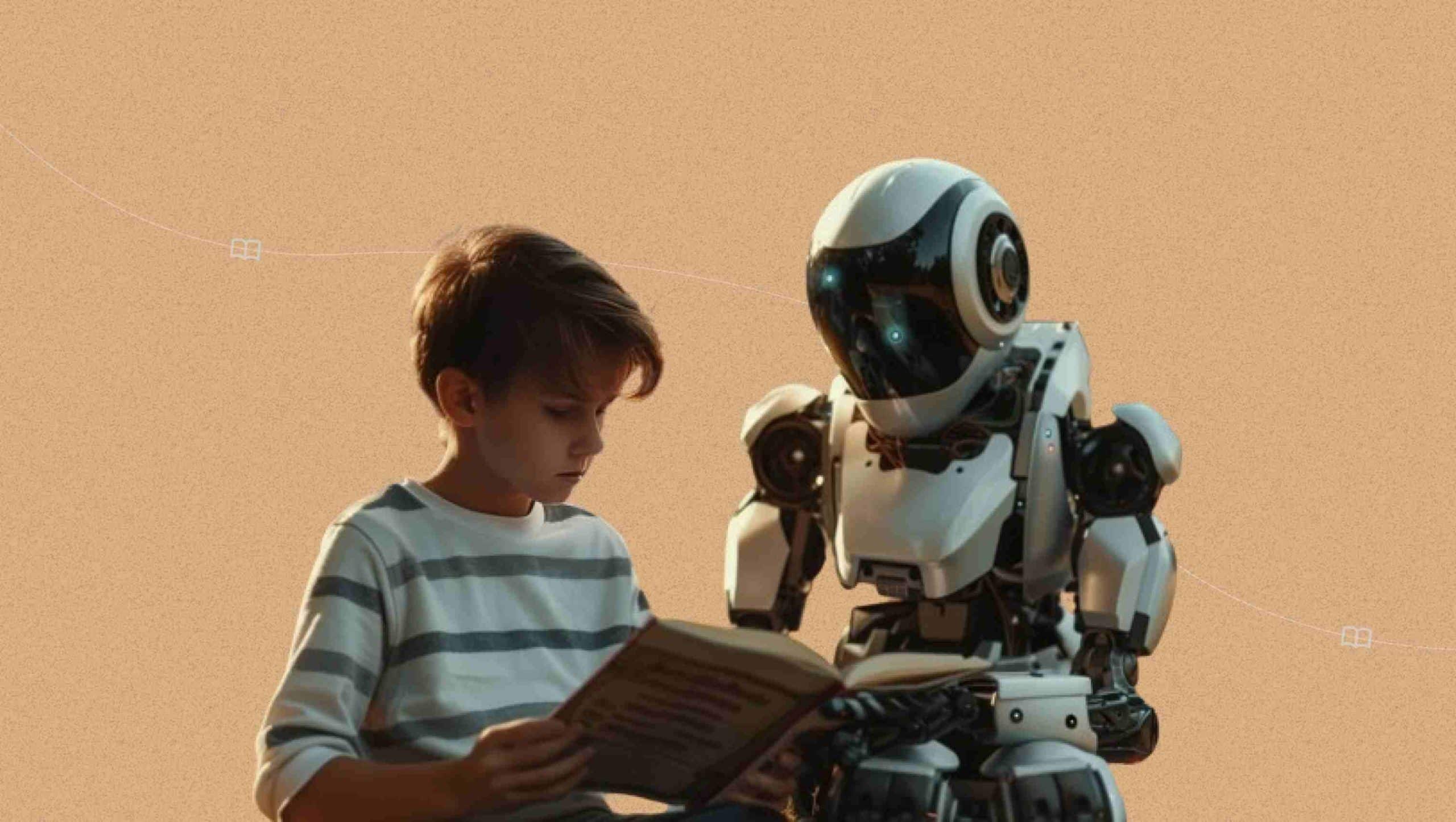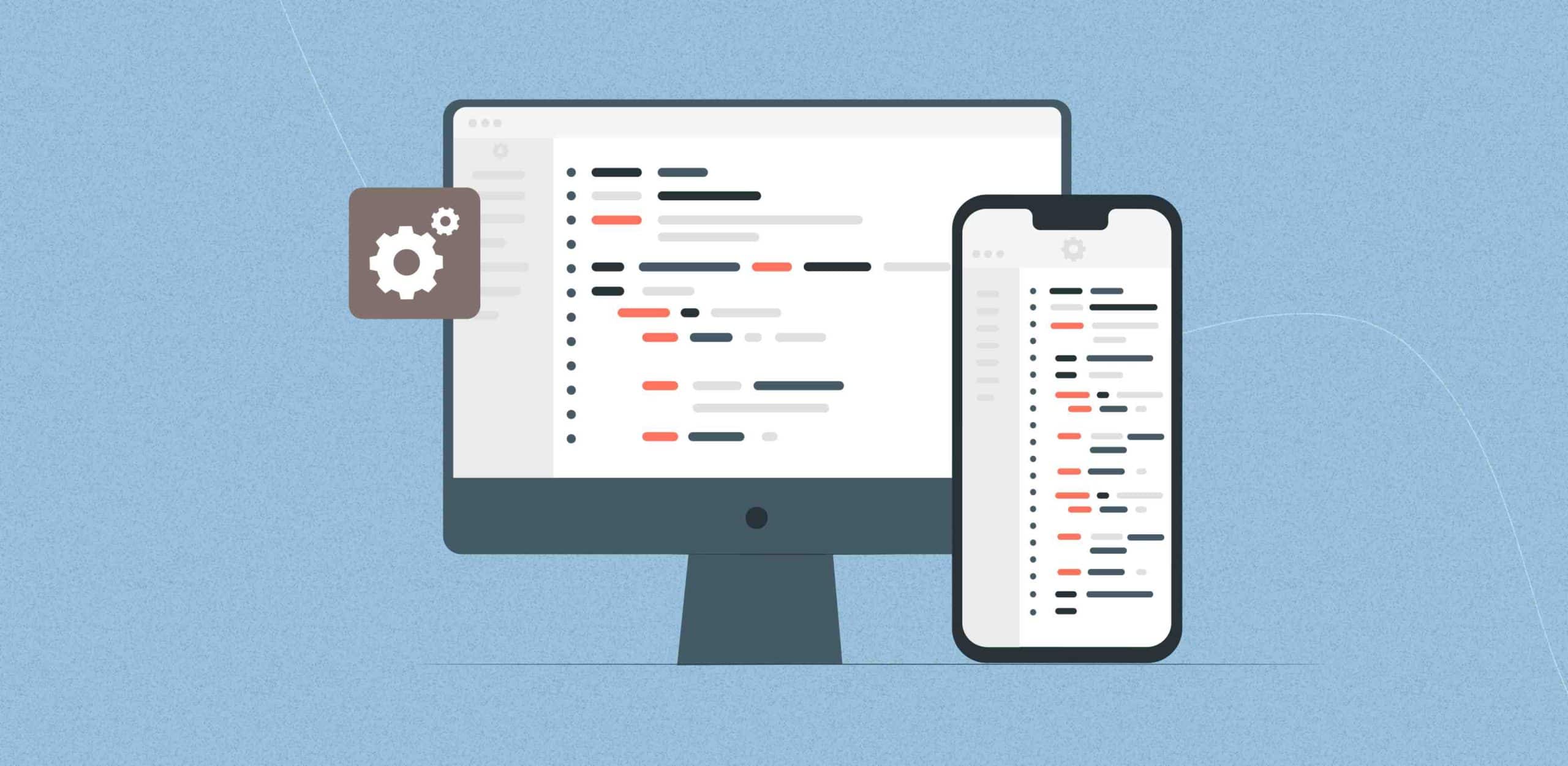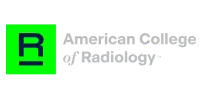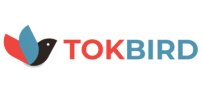eLearning app development is booming in today’s digital age. With the growing demand for online education and training, startups have a golden opportunity to carve out their niche in this market. However, budget constraints can be a major hurdle. Fear not! This guide is here to help you navigate the process of developing a high-quality eLearning app without breaking the bank. Let’s dive in and see how you can create an outstanding eLearning platform that meets your users’ needs and stands out in a competitive market.
Understanding the eLearning Market
- Market Analysis: The eLearning market is on fire, projected to reach $325 billion by 2025. Remote learning is more popular than ever, with trends like mobile learning and personalized education leading the charge. Understanding these trends can help you align your app with what’s hot in the market.
- Target Audience: Who are you building this app for? Identifying your target audience is crucial. Are you catering to K-12 students, college students, or corporate professionals? Each group has unique needs and preferences, so tailoring your app to your audience will set you on the right path.
- Competitive Analysis: Knowing your competition is half the battle. Look at popular eLearning apps and figure out what they’re doing right (and wrong). This will help you find your unique value proposition and avoid common mistakes. Learn from the best and build on their success.
Planning Your eLearning App
- Setting Objectives: What do you want to achieve with your eLearning app? Defining clear objectives will keep you focused. Whether it’s improving accessibility, offering unique content, or gamifying learning, having specific, measurable goals will guide your development process.
- Core Features: Your eLearning app should be feature-rich yet user-friendly. Think content management, user profiles, progress tracking, and interactive elements like quizzes and forums. Prioritize features that enhance the learning experience and make your app a joy to use.
- Monetization Strategies: How will you make money? The freemium model, where basic features are free and premium features require a subscription, is popular. You could also offer one-time purchases for courses or use ads to generate revenue. Choose a strategy that aligns with your target audience’s preferences and your business goals.
Budgeting and Funding
- Initial Budgeting: Budgeting is crucial. Estimate your costs for development, design, content creation, marketing, and maintenance. Create a detailed budget plan that outlines all potential expenses so you’re prepared for anything.
- Cost-Saving Tips: Save money by using open-source software, leveraging free resources, and adopting a phased development approach. Focus on building a Minimum Viable Product (MVP) first to test your concept before investing heavily in additional features.
- Funding Options: Explore various funding options such as grants, angel investors, venture capital, and crowdfunding. Present a compelling business plan that highlights your app’s potential to attract investors. With the right pitch, you can secure the funding you need to bring your vision to life.
Choosing the Right Development Approach
- In-House vs. Outsourcing: Should you develop in-house or outsource? In-house development gives you more control but can be expensive and time-consuming. Outsourcing to experienced developers can save money and speed up the process. Weigh the pros and cons to determine the best approach for your startup.
- Finding the Right Team: Hiring the right developers and designers is critical. Look for professionals with experience in eLearning app development and a portfolio that showcases their skills. Consider freelancers or remote teams to reduce costs without sacrificing quality.
- DIY Development: If you’re on a tight budget, consider using no-code or low-code platforms like Bubble, Adalo, or Thunkable. These platforms allow you to create functional apps without extensive coding knowledge, saving time and money.
Essential Tools and Technologies for Budget eLearning App Development
- Development Tools: Choose the right tools for building your eLearning app. Popular options include React Native for cross-platform development, Firebase for backend services, and GitHub for version control. These tools will help streamline your development process.
- Content Creation Tools: High-quality content is the backbone of your eLearning app. Use tools like Canva for graphic design, Articulate 360 for creating interactive courses, and Camtasia for video editing. These tools will help you create engaging and educational content that keeps users coming back for more.
- Learning Management Systems (LMS): Integrate your app with popular LMS platforms like Moodle, Blackboard, or Canvas to manage and deliver educational content effectively. These platforms offer features like course management, analytics, and user engagement tools, making it easier to provide a top-notch learning experience.
Designing an Engaging User Experience for a Cost-Effective eLearning App
- User-Centric Design: A user-friendly interface is crucial for keeping learners engaged. Focus on intuitive navigation, appealing visuals, and responsive design to enhance the user experience. Make sure your app is easy to use and visually appealing.
- Design Tips: Use a clean, minimalistic design that avoids clutter. Incorporate interactive elements like quizzes, gamification, and social features to make learning more engaging. Ensure your app is accessible to users with disabilities by following WCAG guidelines.
- User Testing: Conduct usability testing with a small group of users to gather feedback on your app’s design and functionality. Use this feedback to make necessary improvements before launching. Testing early and often will save you time and headaches in the long run.
Developing and Testing Your Low-Cost eLearning App
- Agile Development: Agile methodologies, such as Scrum or Kanban, allow for iterative development and continuous improvement. This approach helps you adapt to changes quickly and ensures a high-quality product. Embrace flexibility and keep improving.
- Prototyping and MVPs: Start with a prototype to test your app’s concept and functionality. Develop a Minimum Viable Product (MVP) with core features to validate your idea and gather user feedback. Use this feedback to refine and expand your app. It’s better to launch small and grow from there.
- Quality Assurance: Rigorous testing is essential to ensure your app functions correctly and provides a smooth user experience. Perform various tests, including functional, performance, and security testing, to identify and fix any issues. A bug-free app is a happy app!
Have questions or need further guidance? Our experts will provide you with tailored advice on developing your eLearning app within budget.
How to Build an eLearning App with a Small Budget
- Pre-Launch Strategies: Build anticipation for your app by sharing sneak peeks and updates on social media. Create a landing page to capture email addresses of interested users and offer early access or special incentives. Generate buzz and get people excited about your launch.
- Marketing Channels: Utilize cost-effective marketing strategies such as content marketing, social media, and search engine optimization (SEO). Write blog posts, create videos, and engage with your audience on platforms like LinkedIn, Twitter, and Instagram. Be where your audience is.
- User Acquisition: Attract and retain users by offering a free trial or limited-time discounts. Encourage users to leave reviews and share their experiences. Provide excellent customer support to build trust and loyalty. Happy users are your best marketers.
Post-Launch Support and Maintenance for Affordable eLearning Apps
- Customer Support: Offering reliable customer support is crucial for user satisfaction. Provide multiple support channels, such as email, chat, and a knowledge base, to address user issues promptly. Good support can make all the difference.
- Continuous Improvement: Regularly update your app based on user feedback and technological advancements. Introduce new features, fix bugs, and improve performance to keep your app relevant and competitive. Never stop improving.
- Performance Tracking: Use analytics tools to track key performance indicators (KPIs) such as user engagement, retention rates, and conversion rates. Analyze this data to identify areas for improvement and optimize your app’s performance. Data-driven decisions lead to success.
Conclusion
Developing an eLearning app on a budget is challenging but entirely possible with careful planning and strategic execution. By understanding the market, setting clear objectives, and leveraging cost-effective tools and strategies, startups can create successful eLearning platforms that provide value to users and stand out in a competitive landscape. Start your journey today and contribute to the future of education.
Let’s transform your business for a change that matters.
F. A. Q.
Do you have additional questions?
What are the best tips for cost-effective eLearning app development?
Start by building a Minimum Viable Product (MVP) to test your concept with minimal investment. Use open-source platforms and free tools to keep costs down. Consider outsourcing to experienced yet affordable development teams. Prioritize features that users need most, and adopt agile development methodologies to stay flexible and efficient.
How can I reduce eLearning app development costs?
To reduce costs, leverage open-source platforms and free development tools. Hiring freelancers or remote development teams can also be more cost-effective. Begin with a phased development approach, focusing on an MVP first. Utilizing no-code or low-code platforms can save time and money. Be sure to carefully plan and monitor your budget to avoid overspending.
What are some free eLearning app development tools?
For development, consider tools like React Native, Firebase, and GitHub. Canva, Articulate 360, and Camtasia are great for content creation. Project management can be streamlined using Trello, Asana, or Jira, while testing tools such as Selenium, JUnit, and TestRail can help ensure your app functions properly.
What are the best open-source platforms for building eLearning apps?
Moodle, Open edX, Chamilo, and Canvas LMS are all excellent open-source platforms for creating and managing eLearning content. These platforms offer a range of features to support various educational needs.
How do I find affordable outsourcing options for eLearning app startups?
To find affordable outsourcing options, explore platforms like Upwork, Freelancer, and Toptal. Consider hiring developers from countries with lower labor costs. Review their portfolios and client feedback to ensure quality. Be sure to negotiate terms and clearly define the project scope to avoid misunderstandings.
What features should a startup eLearning app include?
An effective eLearning app should feature user profiles and progress tracking, robust content management and delivery systems, and interactive elements like quizzes and discussion forums. Analytics and reporting tools are essential for monitoring engagement, and the app should be mobile-friendly with offline access capabilities.
How can I effectively market my eLearning app on a budget?
Market your eLearning app by using social media platforms for promotion and engagement. Create valuable content such as blogs, videos, and infographics to attract users. Optimize your app and website for search engines (SEO) to improve visibility. Utilize email marketing to reach potential users, and consider offering free trials or discounts to entice new users.
What are the main factors influencing eLearning app development cost?
The cost of eLearning app development is influenced by the complexity and number of features, the quality of design and user interface, the choice of development tools and technologies, the size and expertise of the development team, and ongoing expenses for marketing and maintenance.
How do I ensure my eLearning app is user-friendly and engaging?
To ensure user-friendliness and engagement, focus on a clean and intuitive design. Incorporate interactive elements such as quizzes and gamification. Conduct user testing to gather feedback and make necessary improvements. Ensure the app is accessible to users with disabilities and provide excellent customer support.
What are some monetization strategies for eLearning apps?
Effective monetization strategies include offering a freemium model with both free and premium features, implementing a subscription-based access system, providing one-time course purchases, incorporating ad-supported content, and offering certification programs or professional development courses.