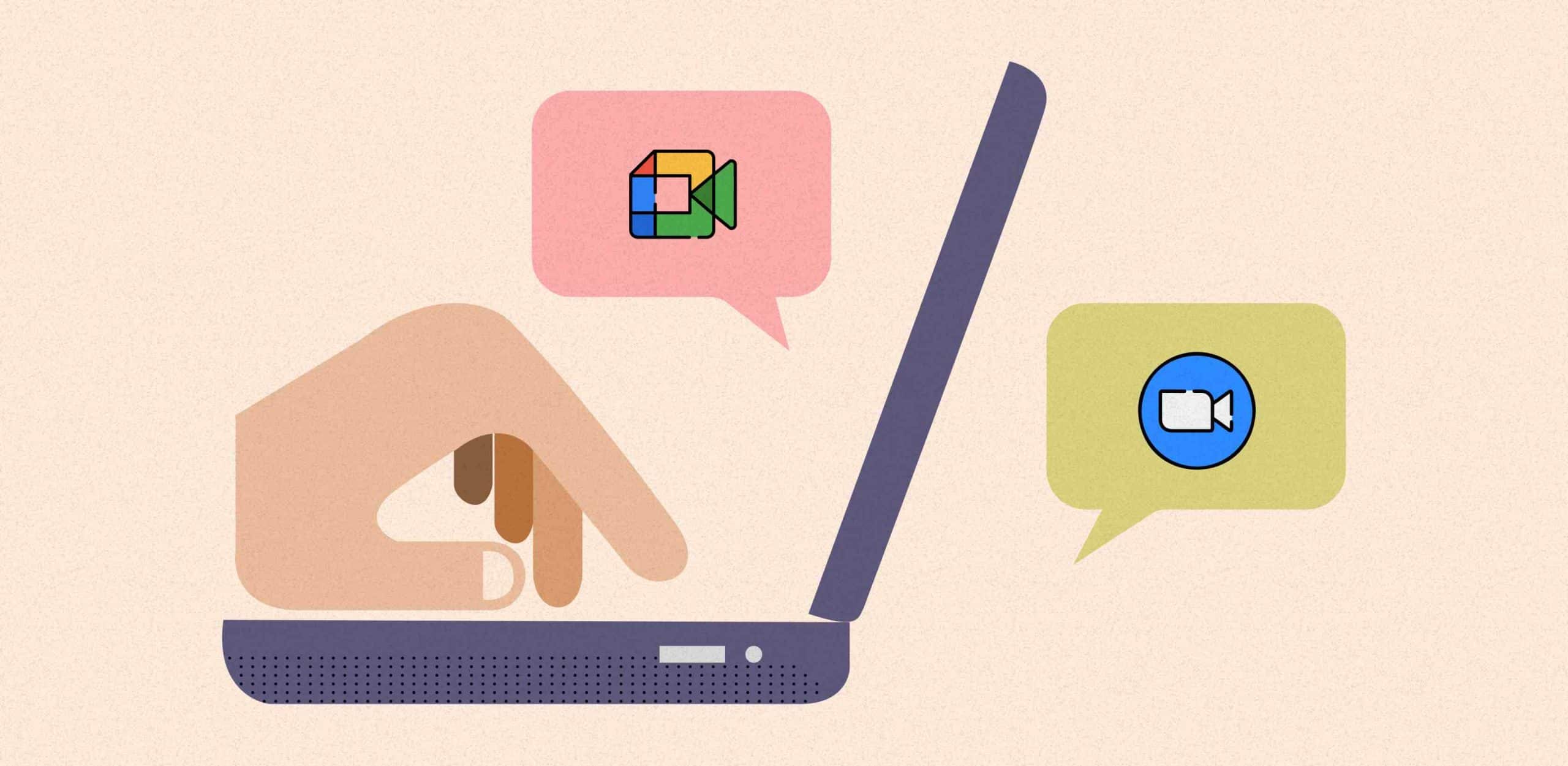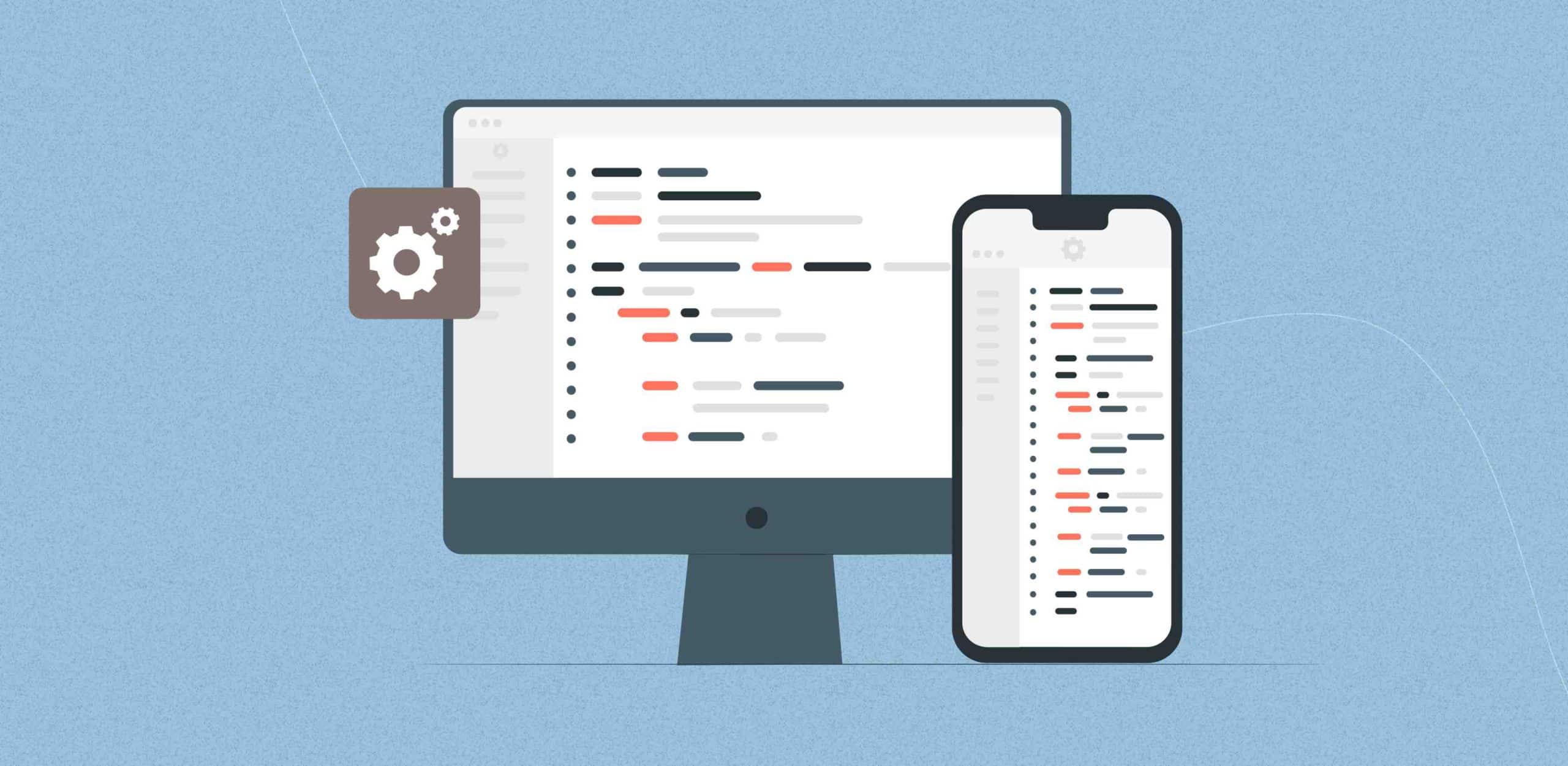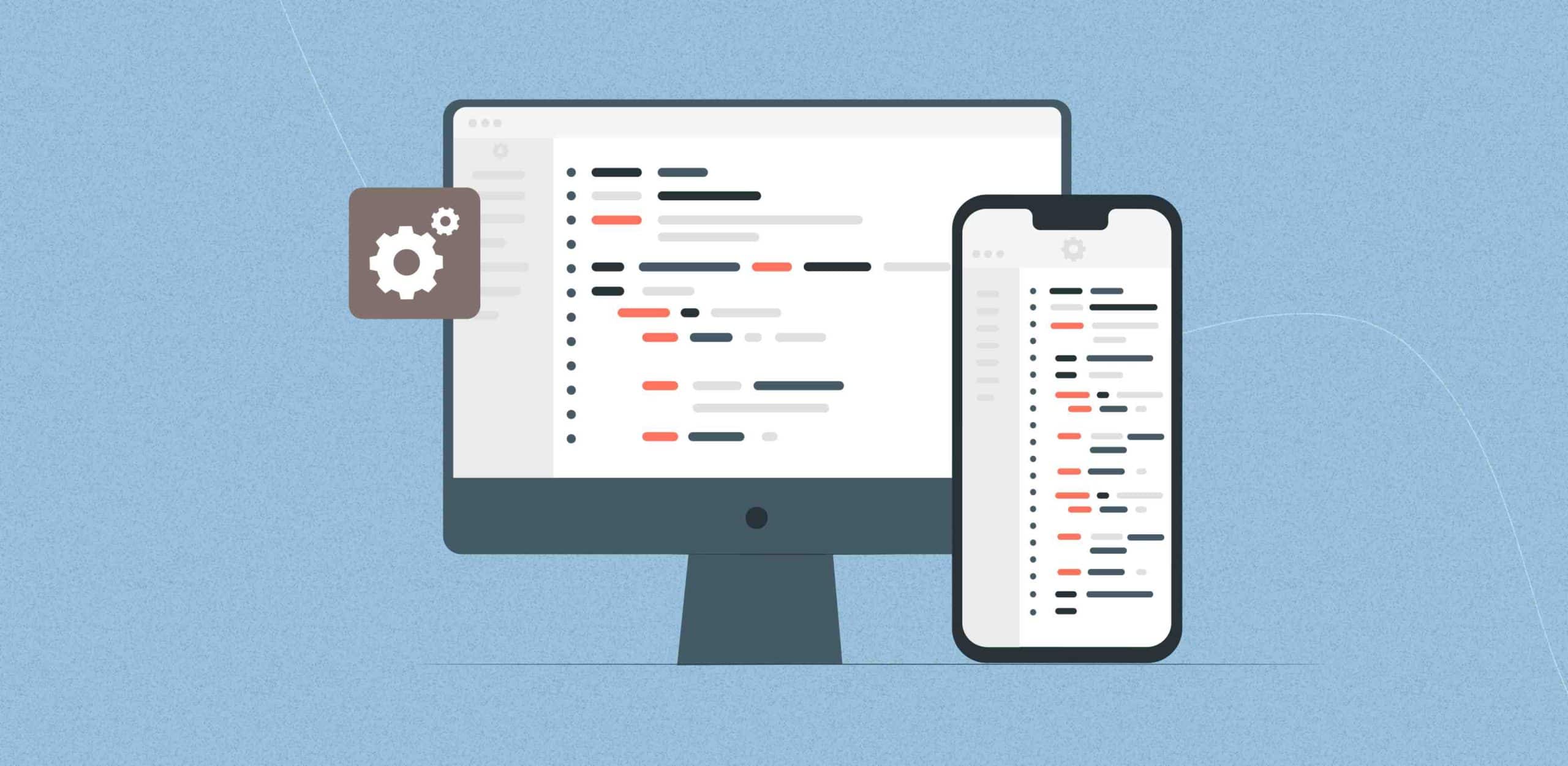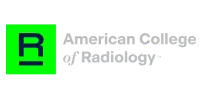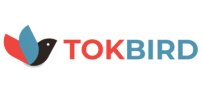Video conferencing app development has emerged as a necessary solution for seamless communication and collaboration in today’s fast-paced digital landscape. Whether for remote work, virtual meetings, or online events, these applications have revolutionized how individuals connect across distances.
In this all-encompassing guide, we will delve into the realm of video conferencing app development, covering everything from its core definition to essential features, cost factors, technology stack, and beyond. Let’s embark on this journey together and discover the world of video conferencing app solutions!
What is a Video Conferencing App?
A video conferencing app is a software solution that enables individuals or groups to conduct real-time audio and video meetings over the internet. These apps facilitate face-to-face communication, screen sharing, file sharing, and chat functions, bridging the geographical gap and enabling effective collaboration like Zoom or Google Meet.
What are the different types of Video Conferencing Apps?
The world of video conferencing apps offers diverse types of solutions, catering to a wide range of needs and use cases. Let’s explore some of them that are available in the market.
Business Collaboration Apps: Business collaboration apps are tailored for professional use and are commonly employed by small to medium-sized enterprises. They focus on facilitating team communication and project collaboration. Along with standard video and audio calls, these apps may include features like document sharing, real-time messaging, integration with project management tools, and collaborative whiteboards. Business collaboration apps enhance productivity and teamwork, enabling teams to work seamlessly regardless of their physical locations.
Webinar Platforms: Webinar platforms are ideal for hosting large-scale online events, seminars, and educational sessions. These apps are equipped with features that allow for one-to-many interactions, where a single host or presenter addresses a large audience. Webinar platforms offer advanced functionalities like audience engagement tools, Q&A sessions, polls, and registration management. They are extensively used for marketing purposes, lead generation, and knowledge-sharing events.
Enterprise-Grade Video Conferencing Apps: Enterprise-grade video conferencing apps are comprehensive and powerful tools designed for large corporations and organizations. They support extensive user bases and complex communication requirements. These apps come with top-notch security measures, high-definition video quality, and advanced administrative controls. Enterprise solutions often integrate with other business systems, like CRM software and scheduling tools, to streamline workflows and enhance productivity on a corporate level.
Telehealth and Telemedicine Apps: With the rise of remote healthcare, telehealth, and telemedicine apps have gained significant importance. These specialized video conferencing apps connect healthcare professionals with patients for remote consultations, medical diagnoses, and follow-up appointments. They adhere to strict privacy and security regulations to ensure confidential patient information remains protected.
Video Conferencing App Market Overview
The market for video conferencing apps has witnessed significant expansion in recent years. With the rise of remote work and virtual events, businesses of all sizes are embracing video conferencing solutions to streamline communication and enhance productivity. Furthermore, the COVID-19 pandemic has played a pivotal role in accelerating the adoption of video conferencing apps, as organizations have adapted to remote work setups and limited physical interactions.
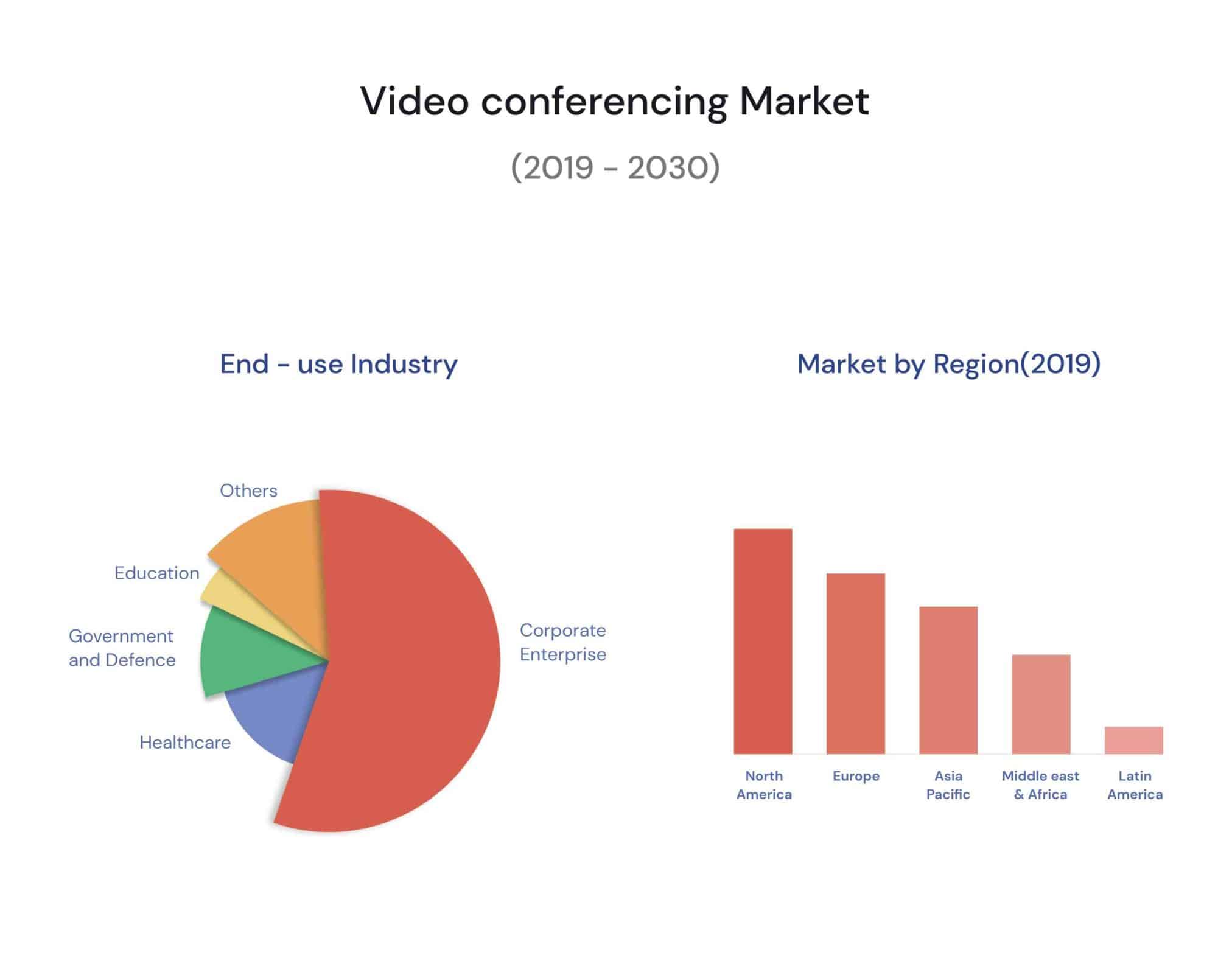
How to develop a Video Conferencing App like Zoom or Google Meet?
Creating a robust video conferencing app like Zoom or Google Meet requires a well-defined and meticulous development process. Let’s take you through the step-by-step journey of bringing your own video conferencing app to life.
Ideation and Conceptualization: Every successful app begins with a strong idea. Identify the purpose and target audience for your video conferencing app. Conducting thorough market research allows us to understand user needs, pain points, and existing competition. Gather insights on the features and functionalities that users value the most, and use this information to shape your app’s concept.
Define the Key Features: Based on the research, outline the essential features your video conferencing app should offer. Consider features such as high-quality video and audio communication, screen sharing, chat, file sharing, user authentication, and security measures. Prioritize the features that align with your app’s goals and ensure a smooth user experience.
Choose the Right Technology Stack: Selecting the appropriate technology stack is critical to the app’s performance and scalability. Opt for real-time communication protocols like WebRTC (Web Real-Time Communication) to enable seamless audio and video transmission. Decide on the backend infrastructure, database, and cloud services that will support your app’s operations effectively.
User Interface and User Experience (UI/UX) Design: Design an intuitive and visually appealing user interface that simplifies navigation and encourages user engagement. Focus on creating a seamless user experience by making the app easy to use and aesthetically pleasing. Incorporate branding elements and ensure the design aligns with the app’s overall concept.
Development and Coding: With the design in place, it’s time to start the development process. Employ experienced developers who are well-versed in video conferencing app development. Depending on your chosen technology stack, develop the frontend and backend components, ensuring they work harmoniously together.
Real-Time Communication Integration: Implement WebRTC or other real-time communication APIs to enable audio and video calling functionalities. Optimize network handling and ensure minimal latency for smooth and uninterrupted video conferencing sessions.
Security Measures: Security is paramount in a video conferencing app, especially when handling sensitive information. Implement robust security measures like end-to-end encryption, data encryption, and secure user authentication to safeguard user data and conversations.
Testing and Quality Assurance: Thoroughly test your app across different devices, operating systems, and network conditions. Conduct usability testing to gather feedback from real users and identify any bugs or issues. Address these concerns to ensure a glitch-free user experience.
Deployment and Launch: Once your video conferencing app has undergone rigorous testing and meets your quality standards, it’s time to deploy it to the app stores or your preferred distribution platform. Plan a strategic launch, and consider marketing efforts to promote your app and attract users.
Monitor and Update: After the launch, closely monitor your app’s performance and user feedback. Continuously update the app to enhance its features, fix bugs, and address user suggestions. Regular updates ensure your app remains relevant and competitive in the ever-evolving market.
Begin your video conferencing app development journey with our expert team!
What are the must-have features to add to a Video conferencing App Development?
Creating a successful and user-friendly video conferencing app hinges on incorporating a set of essential features that enhance functionality and deliver an exceptional user experience. Let’s explore these must-have features in detail.
High-quality Video and Audio Optimization: The foundation of any reliable video conferencing app lies in delivering crystal-clear video and audio. Implementing advanced video codecs and audio processing algorithms ensures smooth transmission of high-definition video and audio streams, minimizing lags and disruptions during meetings.
Real-time Chat and File Sharing: To foster seamless collaboration, integrating a real-time chat feature is crucial. Participants can exchange messages, links, and important files during a video call, making it easier to discuss and share information without leaving the app interface.
Screen Sharing and Content Sharing: Empower users to share their screens, presentations, or documents with other participants during meetings. Screen sharing facilitates interactive discussions and is invaluable for virtual presentations or remote team collaboration.
Multi-platform Support: With diverse devices and operating systems in use, offering multi-platform support is essential. Ensure that your video conferencing app can run smoothly on various devices, including desktops, laptops, tablets, and smartphones, regardless of the operating system.
User Authentication and Security Measures: Protecting user data and ensuring secure communication is paramount in video conferencing app development. Implement robust user authentication mechanisms, end-to-end encryption, and other security measures to safeguard sensitive information and prevent unauthorized access.
Recording and Playback Functionality: The ability to record video conferences is valuable for users who may want to review discussions or share them with absent team members. Incorporating recording and playback functionality adds versatility to your app and enhances user satisfaction.
Meeting Scheduling and Reminders: Streamline the process of setting up meetings by offering built-in scheduling features. Include calendar integrations and automated reminders to keep participants informed about upcoming meetings, reducing the chances of missed sessions.
Virtual Background and Filters: For a touch of personalization and fun, consider adding virtual background options and filters to your video conferencing app. Users can select from a range of backgrounds or apply filters to enhance their appearance during calls.
Bandwidth Management: Optimize the app to adapt to varying internet connection speeds to ensure smooth video and audio streaming for all participants, even in low-bandwidth situations.
User Management and Analytics: For businesses and organizations, user management tools and analytics play a pivotal role. Admins should have control over user permissions, while analytics help gather insights into app usage, user behavior, and overall performance.
How much will it cost for a Video conferencing App Development like Zoom or Google Meet?
Creating a video conferencing app like Zoom or Google Meet involves several cost considerations that need to be carefully evaluated to ensure a successful and cost-effective development process. Understanding the factors, such as app features and functionalities, technologies to be used, application complexity, and chosen engagement model that influence the overall cost is essential for budgeting and achieving the desired results within your financial constraints.
Why create a Video conferencing App like Zoom or Google Meet?
The decision to create a video conferencing app holds tremendous potential, offering a plethora of benefits and exciting opportunities for individuals and businesses alike. Let’s explore some of the compelling reasons why venturing into this domain can be a game-changer.
Facilitating Seamless Communication: Video conferencing apps serve as powerful bridges that connect people across the globe in real-time. By enabling face-to-face communication, these apps foster a sense of closeness and engagement, making conversations more personal and productive.
Enhancing Remote Collaboration: In an increasingly remote and distributed work environment, video conferencing apps have become essential tools for teams to collaborate effectively. Employees can participate in virtual meetings, brainstorm ideas, and work on projects as if they were sitting in the same room, breaking down geographical barriers and enhancing productivity.
Embracing the Era of Hybrid Work: The emergence of hybrid work models, combining remote and in-office work, has led to an upsurge in the demand for flexible communication solutions. A video conferencing app development allows businesses to adapt to these evolving work trends and cater to the needs of modern-day professionals.
Empowering Online Education and Training: Video conferencing apps play a crucial role in the education sector by facilitating virtual classrooms, webinars, and training sessions. Educational institutions and organizations can leverage this technology to reach a broader audience and provide seamless learning experiences.
Expanding Business Reach: For businesses looking to expand their horizons, a video conferencing app can be a valuable addition. Holding virtual meetings with clients, partners, and stakeholders from different parts of the world can open up new markets and growth opportunities.
Ensuring Time and Cost Savings: Traveling for face-to-face meetings can be time-consuming and expensive. Video conferencing eliminates the need for physical travel, saving time and reducing travel-related costs, which is especially beneficial for businesses with international operations.
Enabling Remote Healthcare Services: Video conferencing apps have transformed the healthcare industry, allowing patients to consult with doctors remotely and receive medical advice from the comfort of their homes. This technology also facilitates collaboration between medical professionals for more comprehensive patient care.
Catering to Diverse Industries: Video conferencing apps find applications in various sectors, including finance, customer support, marketing, and more. Building an app that caters to specific industry needs can lead to targeted solutions and increased adoption rates.
Capitalizing on the Growing Demand: As virtual communication becomes an integral part of modern life, the demand for user-friendly and feature-rich video conferencing apps is on the rise. Creating an app to meet this demand presents a significant business opportunity.
Distinguishing with Unique Features: By developing a video conferencing app with innovative and standout features, you can differentiate your product from existing competitors in the market. Unique functionalities can attract more users and foster brand loyalty.
What are the technology stack used in Video Conferencing App Development?
The technology stack used in video conferencing app development plays a critical role in creating a robust and reliable platform.
Front-end Technologies: The technologies used are Angular React and Vue, etc based on the necessity and convenience.
Back-end Technologies: The technologies used are Node and Python, etc based on the necessity and convenience.
STUN and TURN servers: STUN (Session Traversal Utilities for NAT) and TURN (Traversal Using Relays around NAT) are server-side technologies used in Web Real-Time Communication (WebRTC) to facilitate peer-to-peer communication and data transfer between devices over the internet.
Signaling Server: WebSocket or WebSockets-based libraries: For handling the signaling process, which establishes the connection between users, exchanging metadata, and negotiating WebRTC peer connections.
Media Server: A media server is used to handle media streams when direct peer-to-peer communication is not possible or required. It can help with broadcasting, recording, and handling multiple participants in the same call. Some popular media servers include:
- Janus
- Kurento
- Jitsi Videobridge
- Twilio Video API
- Agora.io
- Mediasoup
WebSockets Library: Socket.IO or other WebSockets libraries to facilitate real-time communication between clients and the server.
Security
- SSL/TLS: To ensure secure data transmission.
- Firewall and DDoS Protection: To protect against malicious attacks.
- Web Application Firewall (WAF): For additional security against web-based threats.
Conclusion
The demand for video conferencing apps has soared, and developing your own app can be a game-changer for your business or organization. Whether you are looking to customize an existing solution or create a video conferencing app from scratch, we are here to help!
As a leading video conferencing app development company, we have the expertise and experience to bring your vision to life. Contact us today to discuss your requirements and take the first step toward seamless digital collaboration. Let’s build the future together with your very own video conferencing app!
Partner with us for custom software development!
F. A. Q.
Do you have additional questions?
What are the key features that should be included in a video conferencing app?
A successful video conferencing app should offer essential features such as high-quality audio and video, screen sharing, chat functionality, user authentication, and secure end-to-end encryption to safeguard sensitive information during meetings.
How much does it cost to develop a video conferencing app like Zoom or Google Meet?
The cost of a video conferencing app development can vary depending on factors like the app’s complexity, the number of features, platform support (iOS, Android, web), and the development team’s location. Generally, it involves expenses related to design, development, testing, and ongoing maintenance.
What technology stack is commonly used for video conferencing app development?
The technology stack for a video conferencing app typically includes real-time communication protocols like WebRTC, backend infrastructure (servers and databases), cloud services for scalability, media servers for handling media streams, and APIs for integrating additional functionalities.
How can I ensure the security of user data in my video conferencing app?
To ensure the security of user data, it’s crucial to implement strong encryption methods for all data transmission. Additionally, regular security audits, robust authentication mechanisms, and adherence to industry security standards will help protect user information from potential breaches.
Can I customize an existing video conferencing app solution to meet my specific requirements?
Yes, you can customize an existing video conferencing solution to align with your unique needs.
Enfin’s own video calling solution ‘Twyng’ offers white-labelling that can be tailored to your branding and functionality requirements, saving time and costs compared to building an app from scratch. However, thorough testing and quality assurance are necessary to ensure the customized app meets your standards and works seamlessly for your users.